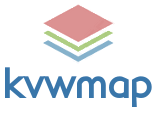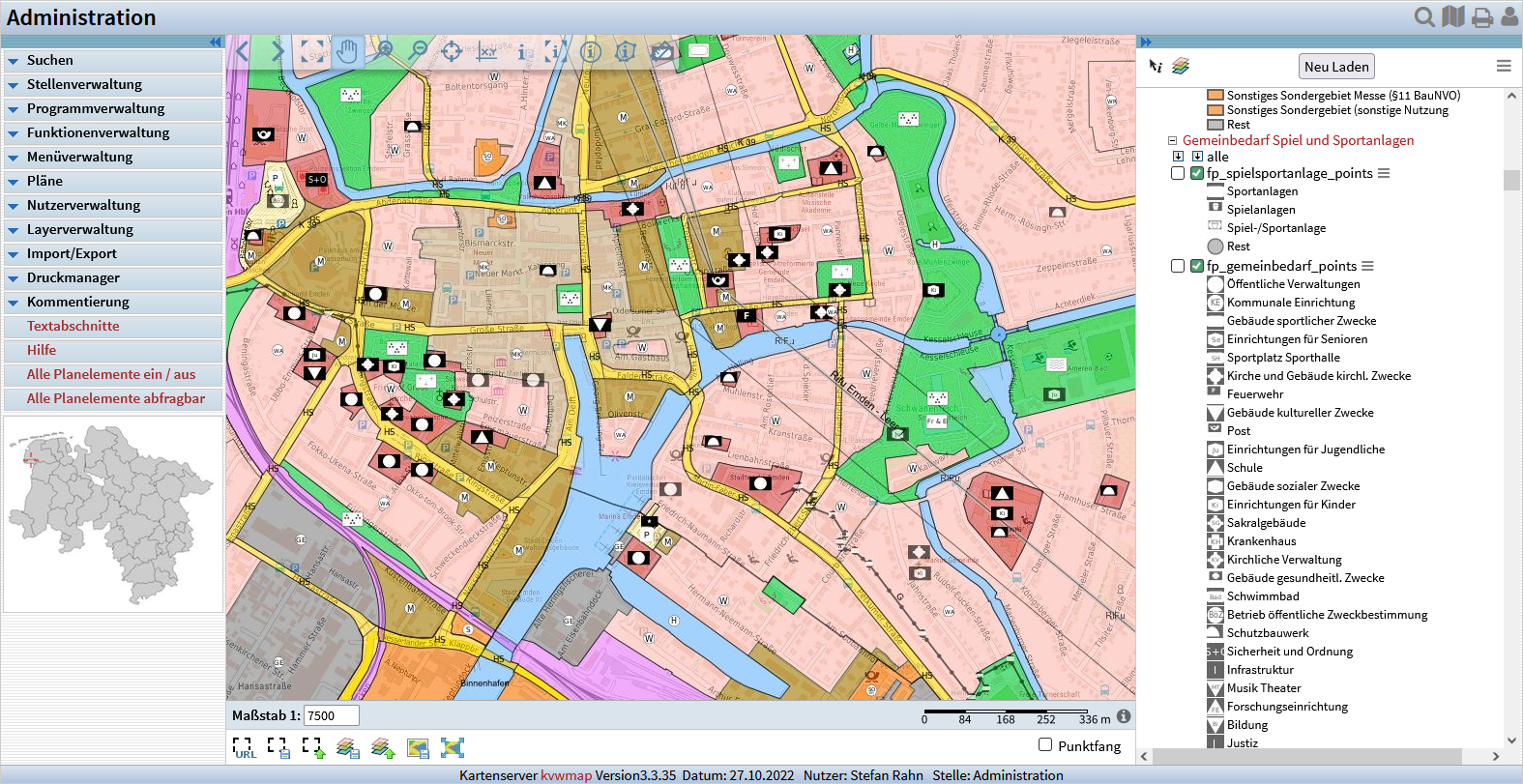test-start: Unterschied zwischen den Versionen
Aus kvwmap
| Zeile 1: | Zeile 1: | ||
<!-- Block 1 --> | <!-- Block 1 --> | ||
| − | <div id="start-block1" style="width: auto; position: relative; margin: 1%; padding: 0; background: #fafafa; box-shadow: rgba(149, 157, 165, 0.2) 0px 8px 24px; border: 1px solid #ccc; border-radius: 5px; color: # | + | <div id="start-block1" style="width: auto; position: relative; margin: 1%; padding: 0; background: #fafafa; box-shadow: rgba(149, 157, 165, 0.2) 0px 8px 24px; border: 1px solid #ccc; border-radius: 5px; color: #444; cursor: default;"> |
| − | <div style=" | + | <div style="padding: 3% 1%; display: flex; flex-direction: column; cursor: default;"> |
<div style="height: 100%; font-size: 3em; line-height: 100%; color: #3976aa">kvwmap</div> | <div style="height: 100%; font-size: 3em; line-height: 100%; color: #3976aa">kvwmap</div> | ||
| − | <div style="height: 100%; margin: 3% 0; font-size: 1.5em; line-height: 100%;">Ein Open Source WebGIS-Framework zur Erfassung, Verarbeitung, Analyse und Präsentation von raumbezogenen Informationen</div> | + | <div style="display: flex; flex-direction: row; justify-content: left;"> |
| + | <div style="width: 60%; height: 100%; margin: 3% 0; font-size: 1.5em; line-height: 100%;">Ein Open Source WebGIS-Framework zur Erfassung, Verarbeitung, Analyse und Präsentation von raumbezogenen Informationen</div> | ||
| + | <div style="">[[Datei:kvwmap_logo1.png]]</div> | ||
| + | </div> | ||
<div style="display: flex; align-items: center; justify-content: left;"> | <div style="display: flex; align-items: center; justify-content: left;"> | ||
<div style="border: 3px solid #86c2cb; padding: 5px 10px; font-size: 1.1em;">[[Was_ist_kvwmap%3F|Mehr...]]</div> | <div style="border: 3px solid #86c2cb; padding: 5px 10px; font-size: 1.1em;">[[Was_ist_kvwmap%3F|Mehr...]]</div> | ||
| Zeile 12: | Zeile 15: | ||
<!-- Block 2 --> | <!-- Block 2 --> | ||
| − | <div id="start-block2" style="width: auto; position: relative; margin: 1%; padding: 0; border-radius: 5px; color: # | + | <div id="start-block2" style="width: auto; position: relative; margin: 1%; padding: 0; border-radius: 5px; color: #444; cursor: default;"> |
<div style="width: auto; height: 98%; display: flex; justify-content: space-around; align-items: stretch;"> | <div style="width: auto; height: 98%; display: flex; justify-content: space-around; align-items: stretch;"> | ||
<div class="start-block2-box" style="padding: 1%; border: 1px solid #ccc; border-radius: 5px; background: #fafafa; box-shadow: rgba(149, 157, 165, 0.2) 0px 8px 24px;"> | <div class="start-block2-box" style="padding: 1%; border: 1px solid #ccc; border-radius: 5px; background: #fafafa; box-shadow: rgba(149, 157, 165, 0.2) 0px 8px 24px;"> | ||
| Zeile 31: | Zeile 34: | ||
<!-- Block 3 --> | <!-- Block 3 --> | ||
| − | <div id="start-block3" style="width: auto; height: 100%; position: relative; margin: 1%; padding: 0 5%; border: 1px solid #ccc; border-radius: 5px; background: #fafafa; box-shadow: rgba(149, 157, 165, 0.2) 0px 8px 24px; color: # | + | <div id="start-block3" style="width: auto; height: 100%; position: relative; margin: 1%; padding: 0 5%; border: 1px solid #ccc; border-radius: 5px; background: #fafafa; box-shadow: rgba(149, 157, 165, 0.2) 0px 8px 24px; color: #444; display: flex; flex-direction: column; cursor: default;"> |
<div style="display: flex; align-items: center; justify-content: center; margin: 5%;"> | <div style="display: flex; align-items: center; justify-content: center; margin: 5%;"> | ||
<div style="border: 3px solid #b5dde3; background-color: #86c2cb; padding: 5px 10px; font-size: 1.5em;"> | <div style="border: 3px solid #b5dde3; background-color: #86c2cb; padding: 5px 10px; font-size: 1.5em;"> | ||
| Zeile 67: | Zeile 70: | ||
<!-- Block 4 --> | <!-- Block 4 --> | ||
| − | <div id="start-block4" style="width: auto; height: 100%; position: relative; margin: 1%; padding: 0; border: 1px solid #ccc; border-radius: 5px; background: #fafafa; box-shadow: rgba(149, 157, 165, 0.2) 0px 8px 24px; color: # | + | <div id="start-block4" style="width: auto; height: 100%; position: relative; margin: 1%; padding: 0; border: 1px solid #ccc; border-radius: 5px; background: #fafafa; box-shadow: rgba(149, 157, 165, 0.2) 0px 8px 24px; color: #444; cursor: default; display: flex; flex-direction: row; flex-wrap: wrap; align-items: stretch; justify-content: space-evenly;"> |
<div style="text-align: center; padding: 3em 0; flex-basis: 25%;"> | <div style="text-align: center; padding: 3em 0; flex-basis: 25%;"> | ||
<h3>Download GitHub</h3> | <h3>Download GitHub</h3> | ||
Version vom 14. November 2022, 12:10 Uhr
kvwmap
Ein Open Source WebGIS-Framework zur Erfassung, Verarbeitung, Analyse und Präsentation von raumbezogenen Informationen
PHP-Implementierung
OpenSource GIS-Komponenten: UMN-MapServer, PostgreSQL/PostGIS, OGC, OGR, ...
Leistungsfähige Nutzer- und Rollenverwaltung
Ausgereifte Fachschalen für die Präsentation von ALKIS-Daten
Generische Erzeugung von Fachschalen zur Präsentation und Bearbeitung eigener Daten
Plugin-Schnittstelle für eigene Fachschalen
-
Nächstes Anwendertreffen:
Konferenzbeiträge:
2018
2016
2011
2010
2009
2008
2007
2006
2005
2004